Heading back to school can be completely overwhelming. With everything that is expected of teachers- PD, meetings, setting up a classroom, meetings, PD, getting ready for your new class, meetings, meetings, and more meetings.... It's incredible we even make it through the month of September.
Usually for me, the paperwork can be the most headache inducing part of Back to School season!
Google Forms can be a great way to eliminate *some* of the paperwork, and get yourself organized without having to do a whole lot of unnecessary work.
One way to use Google Forms is to have parents fill out all of the Back to School information you need via Forms! It's easy!
1. You create the form. (I'll help you with that below!)
2. You share the form with your parents through a link (I'll help you with that too!)
3. Viola! Parents just need to fill out the form and ALL of the information you need is organized and housed in one spot like this:
No more piles and piles of paperwork. No more organizing the piles and piles of paperwork. No more sending it home and receiving 12 out of 25 papers back, and of the 12, eight of them are incomplete and sending those back home... No more throwing yourself in front of cars during bus duty to ask parents where their information sheet is... (Yes, I've done that...)
I'll take you step by step through the process- there's a picture tutorial below, a PDF tutorial you can download and print at the end of this post, and here's a video tutorial to get your started!
You'll need to make sure you have a Google account set up first. Once you do, go to drive.google.com
You'll need to make sure you have a Google account set up first. Once you do, go to drive.google.com
I always give parents TIME to fill this out during the first few minutes of Back to School Night, which is like our orientation.
You can click the picture below to download the PDF of this tutorial!
Once you've got the hang of creating Google Forms, there are endless possibilities. Here are a few other ideas!
Get to know your students by creating a Back to School survey for your students to complete!
Set up a form for parents to sign up to volunteer!
Take class survey's about books! (We used this during March Book Madness last year!)
And when you really feel like you've got the hang of it, you can even have students create their OWN forms!!! (HELLO Data and Analysis standards!!!)
Take class survey's about books! (We used this during March Book Madness last year!)
And when you really feel like you've got the hang of it, you can even have students create their OWN forms!!! (HELLO Data and Analysis standards!!!)
Have you used Google Forms in your classroom??? I'd LOVE to hear how!!!
I'll be back soon with more tips and tricks for Google Forms.









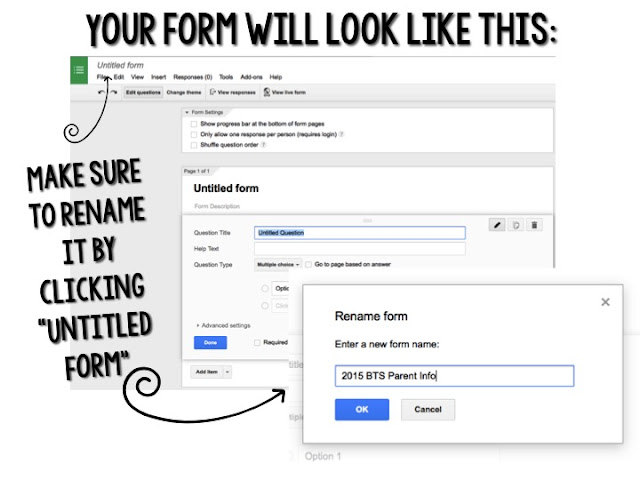


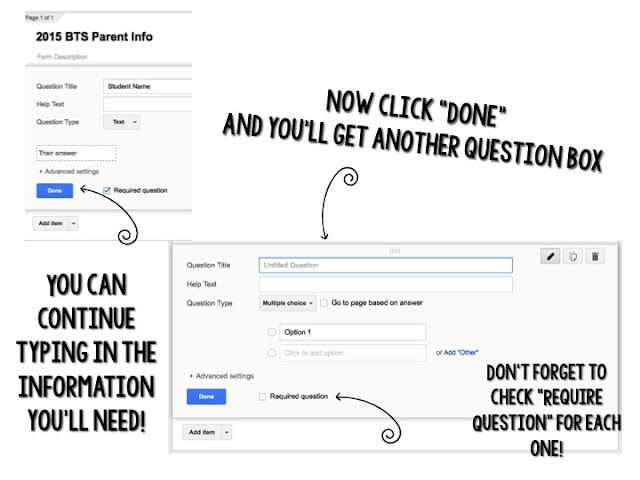



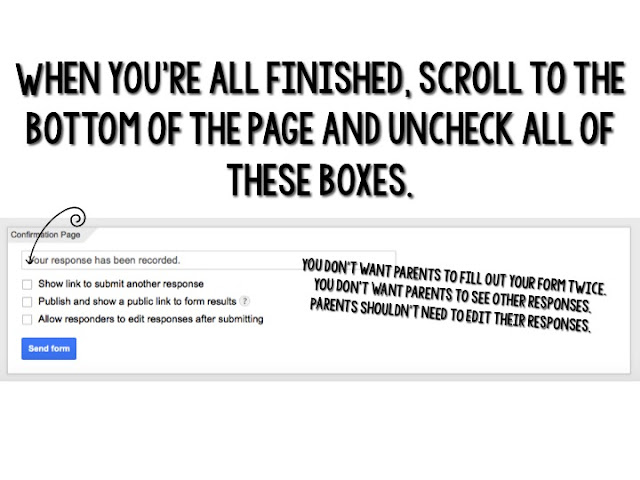













Thank you! Thank you! Thank you! I must do this! I can't wait to get to work on it. ;-)
ReplyDeleteCrystal
Teaching Little Miracles
Thanks for sharing this. Our parish is switching everything over this year through Google! So, I am sure this will come in handy!
ReplyDeleteJamie
Teaching Tidbits and More with Jamie
Thank you SO MUCH!! I am so excited about this new found knowledge!! This will be way easier to manage than all that paperwork. Yay!!
ReplyDeleteSandy!
ReplyDeleteYou are going to make this year AMAZING for all of us Lucky Lakeside Peeps! Thanks for blogging, making it SIMPLE, & allowing it to be done from the comfort of my couch! Another form checked off of my things to do list!
This comment has been removed by the author.
ReplyDeleteSuper love this idea... have you run into parents without google e-mail? Can they still submit info?
ReplyDeleteThank you for sharing!
ReplyDeleteThank you for sharing!
ReplyDeleteCan you enter info if a parent doesn't have internet access? I love this idea, work smarter not harder.
ReplyDeleteCan you enter info if a parent doesn't have internet access? I love this idea, work smarter not harder.
ReplyDeletehow will parents find the Q to scan?
ReplyDeleteThis was awesome! Thank you so much for taking the time to show step by step directions. :)
ReplyDeleteHi Sandy! My name is Jen (my blog is mamasplayground.com) and I am teaching 2nd for the first time this year--formally a Kinder teacher. I am THRILLED to have found your blog as I have been very stressed about getting things organized for school. I have been wanting to learn more about Google Forms and this is a perfect starting point. I watched your YouTube tutorial and I am so excited about how student information will be automatically organized for me through Google Forms. Thank you for taking the time to show the way! I'll be passing your post to others!
ReplyDeleteSandy, this is AWESOME!!! Thank you so much!!
ReplyDeleteYou have inspired me to start using Google Forms on a regular basis in my classroom! I have had colleagues who have had success with giving their students short quizzes via Google Forms. They claim that it makes it so much easier to grade, since they can quickly see incorrect answers in the spreadsheet. I also think it would be fun to let the students create their own forms, I can see a lot of possibilities with this awesome tool! Thanks for the great ideas!
ReplyDeleteThis comment has been removed by a blog administrator.
ReplyDelete