Last week I did a post on how to create a Google Form to share with your parents to fill out during Back to School time. You can check out the post {HERE}. This makes it easy to collect important information from your parents and store it all in one, easily accessible spot! You can read the post by clicking the picture below:
Once you have all of your information, here are a few tips and tricks to help get you organized as we all head back to school (bleh). Here's a video tutorial. There are also step by step instructions and you can download the instructions at the end of the post!
This can come in handy when you're trying to alphabetize your students by first or last name, and assign them a number!
Share your spreadsheet with your teaching team! (And have them share theirs with you too!) They'll be able to access any changed you've made to your spreadsheet in real time (like if a child moves away or you get a new student in your class). If there is ever an emergency, your teaching team, secretary, and principal will have access to your student's important information!
Okay- this is probably one of my favorite features of Google Spreadsheets. Color code! Anything you want!!!! And as much as you want!!!! In as many colors as you want!!!!!
Download this tutorial by clicking the picture below:
Do you have any favorite Google Forms/Spreadsheets tips or tricks!?!?! Please share in the comments! I'd love to hear from you!!!!!




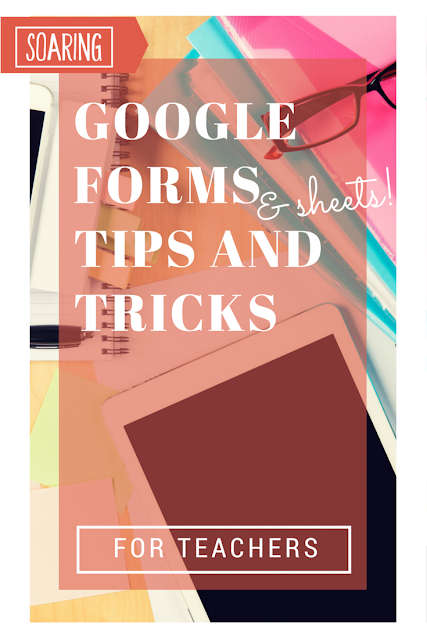
















My favorite Forms tip is the add-on Form Notifications. At first I tried to get in the habit of checking the responses on a regular basis but when that failed miserably, I knew there had to be a better way. Now I set all of my parent forms to notify me after every single response. It's SO much better!
ReplyDeleteDianne
Tech Teacher Tidbits
~Formerly known as Hopelessly Devoted~
Thanks for the idea! I will definitely try this! :) Miss you my friend!
ReplyDeleteThank you so much. This is going to be so useful. I have already created my BTS information form for next year!
ReplyDelete